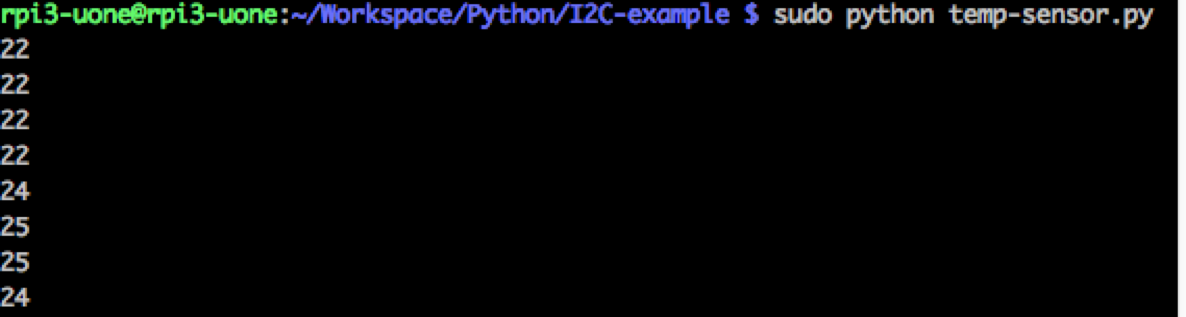How to get I2C sensor readings¶
enable I2C interface¶
in raspi-config -> interfacing options -> I2C -> enable
connect wires¶
Connect SDA, SCL, V+ and GND.
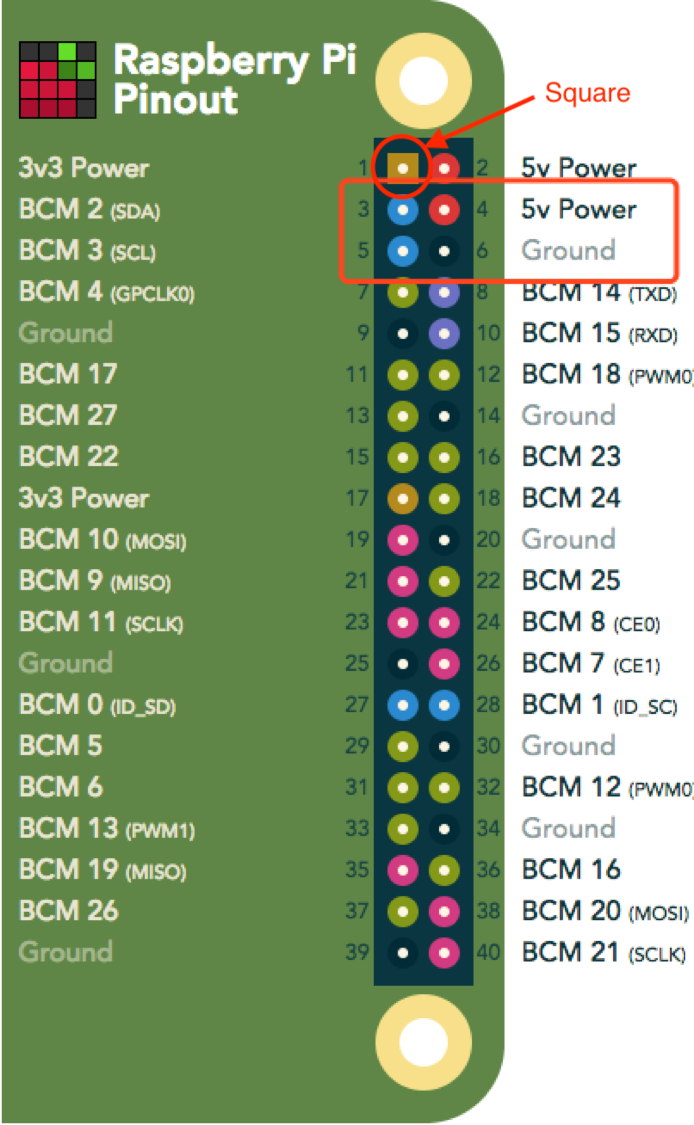
use i2cdetect tool to find the device¶
You may need to install i2c-tools packet
For lm75 sensor, after executing
sudo i2cdetect -y 1
you will see something like
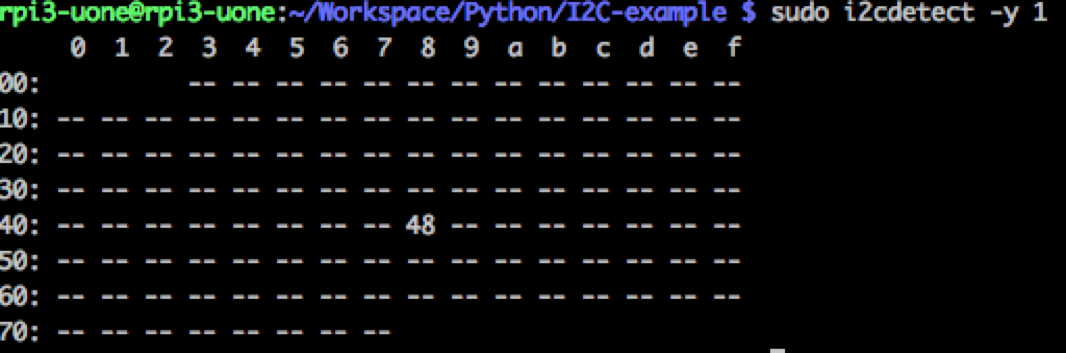
It means at address 0x48, there is a device which is lm75.
read the temperature¶
install smbus packet¶
sudo apt-get install python-smbus
coding¶
import smbus
import time
bus = smbus.SMBus(1)
while True:
temp = bus.read_byte_data(0x48, 0x00)
print(temp)
# print("temp read is {temp}", temp)
time.sleep(1)
result¶